- DATE:
- AUTHOR:
- PlainID Product Team
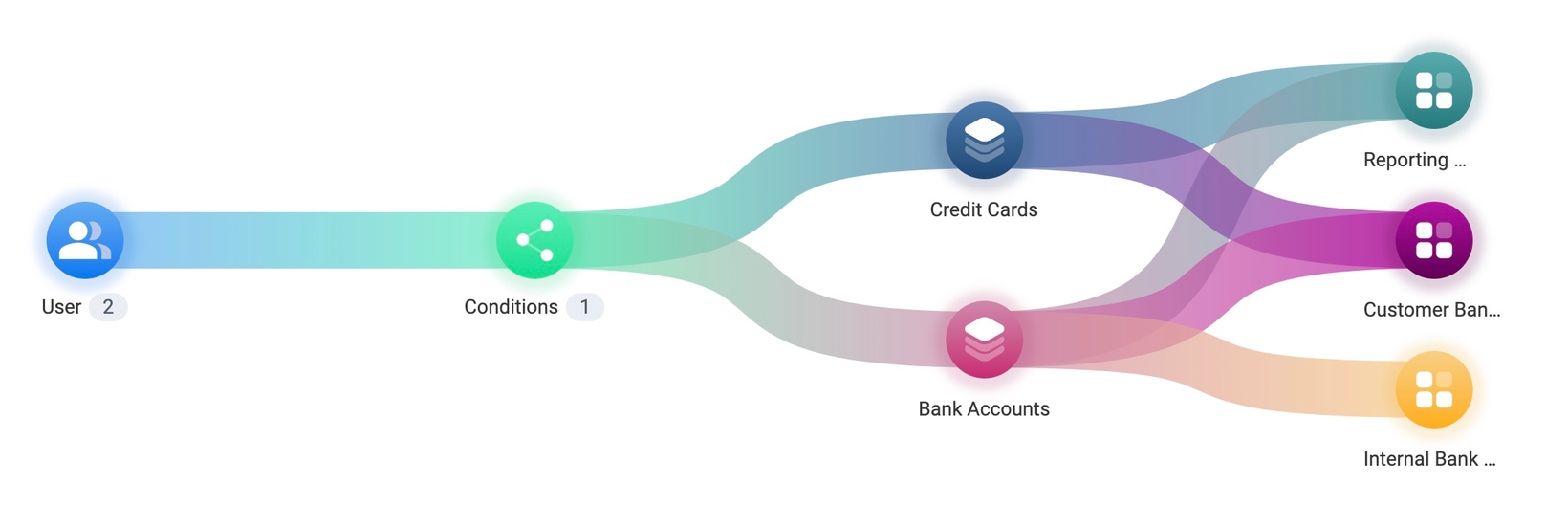
Feature Focus - Assets in the Policy Map
The Policy Map offers a graphical view of the Authorization question that the policy represents: "WHO (Dynamic Groups) can do WHAT (Assets & Actions) and WHEN (Conditions)?".
The flow shown in the Policy Map provides an overview of the calculation process that can be consumed by the connected Applications.
Clicking on the Asset Type element in the Policy map now allows to drill down into the definition of WHAT the Policy provides access to - Actions the User can perform and on which Assets.
Try it yourself - access the policy map by selecting a Policy in the Authorization Workspace and interact with the defined assets.

As always, please feel free to contact us if you have any questions or feedback.
For more information, visit the PlainID Documentation Portal.
